This is an old revision of the document!
Table of Contents
Condor
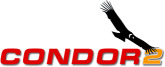 A number of custom flight plans have been created which you can download to use in your own Condor setup at home. You will need to have the Scotland 4 landscape installed. You can get this using the Condor Updater or from the Condor Club website, or (SGC members only) see the instructions on the members' forum, “Condor2 Scotland4 files” topic. SGC Members will also find a lot more useful threads if they search for “Condor”.
A number of custom flight plans have been created which you can download to use in your own Condor setup at home. You will need to have the Scotland 4 landscape installed. You can get this using the Condor Updater or from the Condor Club website, or (SGC members only) see the instructions on the members' forum, “Condor2 Scotland4 files” topic. SGC Members will also find a lot more useful threads if they search for “Condor”.
Custom Flight Plans
There are basic lessons that are based at Portmoak airfield, for practising general handling, launching, circuits, ridge soaring etc, and there are also some pre-defined cross country tasks around Scotland's glorious scenery.
Basic Lessons
You can download these lesson plans and unzip them into your Documents\Condor\Flightplans\ folder. You will need the K21 glider to fly most of them, which is not part of the standard set.
Cross Country Tasks
These are some of the flight plans from the online races the club ran in May and June 2020. As for the basic lessons, download them and unzip into your Flightplans folder. Where the glider is specified, it will be one of the standard set.
Loading a Flight Plan
To use the basic lessons or cross country tasks, select “Free Flight” from the main game menu, “Load” at the bottom of the map screen and then the “User flightplans” tab.
Bishop Ridge Ghosts
If practising Bishop Hill soaring, you may want to download some “ghosts” that have been created to provide gliding traffic on the ridge for you. Unzip these files into Documents\Condor\FlightTracks\. They can be selected on the “Notams” tab just before starting a flight using “03 PortLesson Bishop Hill Soar” flight plan. You will only see ghosts that exactly match the flight plan you are flying. To see others that may be slightly different, click on the “Filter” drop-down and untick the selection filters.

